16 Best New Android Apps From The Last 2 Weeks (12/31/14 – 1/12/15)
- Featured App
- SeatGeek Event Tickets
- Apps
- Microsoft Word Preview
- Microsoft Excel Preview
- Microsoft PowerPoint Preview
- Falcon Pro 3
- Fliktu: Share Fast
- Power Button FlashLight /Torch
- Pizza Navigator
- Under Armour Record
- EFF Alerts
- Tutanota: simply secure emails
- Now Gesture Tweaks Free
- Coffee Meets Bagel
- Watchville
- Manufacturer and Tie-In Apps
- Folding@Home
- UE MEGABOOM
- TempTraq
- Know A Worthy New App? Let Us Know!
- Comments (3)
Looking for the previous roundup editions? Find them here.
Featured App
SeatGeek Event Tickets
Today’s roundup is presented by SeatGeek Event Tickets. SeatGeek is like the Google of live event tickets: it searches everything, everywhere, and gives it all to you on the same page. SeatGeek search results for sports, concerts, and other events come from every major source, like StubHub, eBay, all the major league sports markets, and the venues themselves, then shows you the final ticket location and price. The app even includes stadium/venue maps and photos of the view from whatever seat you want. SeatGeek is completely free to use.
—
Ready to stop overpaying for concert tickets? Need 50-yard line seats at next week’s game? Dying to catch that sold out Broadway show? SeatGeek is a search engine for tickets that scours hundreds of websites at once and brings back all available tickets in one place. Use it to save time & money the next time you want a sweet deal on concert tickets, sports tickets, and more.
• Tickets from all the major sellers – and 100+ more – all in one search
• Search over 140,000 events – concerts, music festivals, NFL, NBA, & NHL games, Broadway shows and more
• Deals automatically ranked from best to worst with Deal Score
• No hidden fees – see the exact price you’ll pay at checkout
• Amazing interactive seating charts
• Real view-from-seat images for 100s of venues
• Recommended events near you
• 100% free
Apps
Microsoft Word Preview
Android Police review: Microsoft Expands Office For Android Tablet Preview, No Invites Required To Download
Microsoft is continuing its onslaught of multi-platform apps, this time publishing its sought-after Office programs for Android. Microsoft Word, PowerPoint, and Excel are now available as full Android applications, albeit restricted to tablets and in a “preview” form. For the moment the apps are free, though you do need a Microsoft account to access them. The Office apps include impressive interfaces and syncing with Microsoft’s own OneDrive service or with DropBox. Word is below.
—
The real Microsoft Word app for Android tablets. Word documents look better than ever on your tablet. When you edit or create documents, you can be confident they will look exactly how you want across PC, Mac, tablet and phone. Word has the familiar Office look and feel along with an intuitive touch experience, so you’ll be up and running in no time.
Microsoft Excel Preview
Android Police review: Microsoft Expands Office For Android Tablet Preview, No Invites Required To Download
Here’s the official Excel app…
—
The real Microsoft Excel app for Android tablets. Excel spreadsheets look better than ever on your tablet. When you edit or create spreadsheets, you can be confident they will look exactly how you want across PC, Mac, tablet and phone. Excel has the familiar Office look and feel along with an intuitive touch experience, so you’ll be up and running in no time.
Microsoft PowerPoint Preview
Android Police review: Microsoft Expands Office For Android Tablet Preview, No Invites Required To Download
…and the PowerPoint app. Enjoy.
—
The real Microsoft PowerPoint app for Android tablets. PowerPoint presentations look great on your tablet. When you edit or create presentations, you can be confident that they will look exactly how you want across PC, Mac, tablet and phone. PowerPoint has the familiar Office look and feel along with an intuitive touch experience, so you’ll be up and running in no time.
Falcon Pro 3
Android Police coverage: The New Materialized Falcon Pro 3 Is Live In The Play Store With Multi-Account Support, Smart Automatic Refresh, And More
Falcon Pro is one of the better-known Twitter clients for Android, and version 3.0 is better than its predecessors in just about every way. On top of a new Material Design user interface, it includes multiple user accounts (with an IAP for each – probably to help alleviate Twitter’s BS user token system that sank previous versions) and an automatic refresh option. The app costs $4 for the full version, and it’s unfortunately light on user-accessible options and widgets.
—
Try Falcon Pro 3 for FREE with the public Twitter Demo Lists. In-app purchase required for each Twitter account connected. Falcon Pro 3 is the best way to consume Twitter on your Android device. Shows relevant interactions on the side panel, with a smart automatic refresh system. Column base navigation. Anything from your Timeline to a Search to a specific user can be added as a column. Modern caching technology to deliver instant tweets.
Fliktu: Share Fast
Android Police coverage: Fliktu Aims To Be A Smarter Sharing Menu For Android
Fliktu replaces the default Android share menu with something a little smarter and better-looking. But that’s only half of the app: it also runs in the background and waits a second or two before opening any standard link. Shake your phone in that second and you can open up the Fliktu menu, allowing you to share said link to almost any app. It takes a little getting used to, but for power users it’s a flexible tool.
—
Fliktu upgrades Android’s Sharing System to be faster and makes it possible to share from places you couldn’t before. Fliktu’s Share Menu is organized by the apps you share to most and are most relevant to the content being shared. The apps you want to pick will literally be right at your finger tips. It also automatically includes viewing apps so you can jump straight to a browser when sharing. After tapping a link, gently flick or shake your device to open Fliktu’s Share Menu instead of your default browser. This lets you quickly share from links in many of your favorite apps.
Power Button FlashLight /Torch
Android Police coverage: Power Button Flashlight App Makes Using LED As Light A Lot Easier, No Root Required
I love handy little apps like this one. Power Button Flashlight emulates the quick LED flashlight toggle found on some custom ROMs and Samsung “rugged” phones, and you don’t even need root to use it. Just enable the app and quickly press your phone’s power button three times to enable the light, or four times if your phone is off. The app includes a $1 IAP to enable the off function and remove advertising, which seems more than reasonable.
—
Start flashlight by pressing phone’s Power button 3 times within 3 seconds. If screen is currently on – press it 4 times. Now you have the fastest flashlight – a hardware torch with an actual physical button for switch. Brightest flashlight you can get on Android – no doubt, this is as bright as a flash light can get. NO ROOT required. Flashlight tested and working on the LED flash of most nowadays devices.
Pizza Navigator
Android Police coverage: Pizza Compass Is The One Android (And Android Wear) App That Every College Student Needs
This app directs you to the five nearest pizza restaurants. There are no turn by turn directions, no Yelp reviews, no voice guidance. Just a pizza-shaped compass and a choice of pizza destination. It does include an Android Wear app, for when you’re so famished that you can’t bring yourself to raise your phone out of your pocket. Never leave the dorm room without it.
—
Looking for Pizza? Look no further. The Pizza Navigator will get you there. It will point you in the direction of the nearest pizzeria. Works with your phone, and your Android Wear compatible watch. Even if you’re not looking for pizza, think of all the fun and laughter this will bring when friends check out the Pizza Navigator for Android on your slick watch.
Under Armour Record
Android Police coverage: HTC And Under Armour Team Up For ‘Record’ Connected Fitness App And Future Products
Why does HTC need a partnership with Under Armour when it doesn’t currently make any wearable devices? I don’t know – I suppose the company is willing to try anything at this point. The official Under Armour Record app works with just your phone or with third-party devices like the Jawbone Up, then lets you brag about your oh-so-fit lifestyle on the internal social network. It’s nothing new, but at least it works on non-HTC hardware.
—
UA Record is the definitive health and fitness network dedicated to helping you lead a healthier life. UA Record is a personalized health & fitness platform that provides tailored instruction, information & inspiration based on your data. Track, analyze, and share your fitness activity with the world’s first social network for athletes and fitness enthusiasts.
EFF Alerts
Android Police coverage: [Oh Snap] The Electronic Frontier Foundation’s Alert App Snubs iOS For Android Thanks To Apple’s Developer Terms
The Electronic Frontier Foundation is a sort of ACLU for technology and the Internet. This little app lets you help out with their social campaigns (usually form letters to Congressmen and the like) if you want to. That’s about it, though it is interesting that the EFF decided to forego iOS support because of Apple’s somewhat questionable and mandatory developer agreement.
—
The Electronic Frontier Foundation fights for your rights in the digital age. Help support our mission by downloading this app and taking action with us. The EFF Alerts app notifies you when there’s a new action you can take to support EFF. Here are a few ways you can use the app to defend freedom and privacy:
- Calling or emailing the U.S. Congress to help advocate for better technology laws.
- Tweeting at the White House to ask for better policies.
- Helping get the word out about a specific project or campaign EFF is running.
- Taking actions internationally to help preserve digital rights in your country, and around the world.
Tutanota: simply secure emails
If you’re paranoid about nefarious people reading your email – and these days, who could blame you for being so? – you might want to check out Tutanota. This oddly-named app ties into a proprietary email service (which requires an @tutanota.de address, by the way) that encrypts your messages from end to end by requiring external users to have a password. It’s a long way to go for security, but the further the better, huh? The free service includes a gigabyte of message and attachment storage.
—
The open source app Tutanota enables you to send end-to-end encrypted emails to anybody with a tip of your finger. Even emails that are being sent without end-to-end encryption and all your contacts are stored encrypted on the Tutanota servers. Only you with your password have access to your encrypted data, profiling is impossible. Tutanota combines security with ease-of-use so that everybody can use end-to-end encryption. Now you can take back your privacy easily.
Now Gesture Tweaks Free
This tool is a replacement for the standard swipe-up Google Now gesture that lets you add in a variety of shortcuts and power user actions instead. The standard version lets you launch a custom app or open your app drawer, while the $1 pro version includes functions like turning off the screen, toggling rotation, or cleaning the cache. Neat.
—
This is Now Gesture Tweaks (free version) app. This app lets you replace the swipe up gesture (from the bottom of device) for activating Google Now with a custom action. This app can also work as a task killer and cache cleaner. If you have root you can also take screenshots.This simple app supports material design (for Android 5.0 Lollipop and above versions) and holo design (for Android 4.4 Kitkat and previous versions).
Coffee Meets Bagel
Dating app Coffee Meets Bagel prides itself on having more female users than male, which is certainly a point in its favor if you happen to be of the latter persuasion. The selling point is that it offers better privacy via Facebook authentication, and presents one and only one match per day. The core idea is that it connects you with singles who are friends of your friends… which is great, unless your social network is spread out, or small, or doesn’t cater to your romantic tastes.
—
Did you know that the online dating industry is often called a “sausage-fest”? It’s because 70% of its users are men. Coffee Meets Bagel is the only dating service where there are more female members than males. Why? Because we are the best dating service for women. We take safety & privacy of our members very seriously. Whether you are a man or woman, gay or straight – if you are looking to meet great, new people around you and make meaningful relationships in the New Year, try Coffee Meets Bagel. It’s free and takes a few seconds so you have nothing to lose.
Watchville
If you appreciate the kind of watch that ticks instead of beeps, you probably already read watch-related blogs on the Internet. Watchville isn’t a blog itself, but it does aggregate articles from the popular watch blogs like Hodinkee. It also includes a swanky watch setting tool that lets you sync your automatic watch to the atomic clock. The app is free, which is handy, since you’ll need a small fortune to buy any of the timepieces featured in the news stories.
—
Watchville is the easiest way to keep up with wristwatch news, aggregating the most popular watch blogs all in one place. Watchville also includes tools for the watch collector, including an atomic clock, leap year, and moon phase setting tool.
Manufacturer and Tie-In Apps
Folding@Home
Folding@Home has been around for a long time – it allows computer users to lend their processing power to group efforts for scientific or medical advancement, usually when they’re not actually using their PCs. Sony’s mobile version lets you harness that super-fast smartphone processor for the same thing. It’s only active at night (preferably while you’re both sleeping and charging your phone). Unfortunately the beta version only works with Sony devices – I guess non-Sony owners will have to wait to help change the world.
—
You can take part in the search for groundbreaking cures for diseases like Alzheimer’s, cancers and infectious diseases such as Ebola. Lend your smartphone processing power to science while you sleep. It costs you nothing. It helps a lot. Sony has teamed up with a group of Stanford University (California, USA) scientists to help in their quest to find cures for many of our most common diseases. These scientists studying protein folding need to carry out millions of complicated calculations in order to move forward in their search.
UE MEGABOOM
This is the official companion app for the Ultimate Ears MEGABOOM (yes, you are supposed to imagine that I shouted it) Bluetooth speaker. It isn’t required for listening to music, but the app allows you to connect two BOOM or MEGABOOM speakers at once, or use the speaker as an alarm clock. It also includes a remote equalizer and wireless speaker firmware updates.
—
You’d never walk all the way to your TV to turn it on, change the channel or change the volume and you shouldn’t have to with your wireless speaker either. Use the UE MEGABOOM app to control the party from afar and to unlock an expanding set of cool additional features like our musical alarm and fully customizable 5-band EQ.
TempTraq
Here’s a cool idea for parents of infants and toddlers: a continuous-use thermometer patch (not unlike a contact for a medical monitor) that reports on Junior’s temperature to your phone via Bluetooth. The patch itself is awaiting FDA approval, but you can check out the companion app below while you wait.
—
TempTraqTM is a wearable, wireless thermometer in the form of a soft, comfortable patch. The patch senses, records and transmits body temperature for 24 hours via Bluetooth® 4.0 (LE) and is compatible with any Android device with Bluetooth 4.0 (LE) capability, running Android OS 4.3 or later. TempTraq is pending FDA 510(k) premarket review and is not yet available for sale. The app requires the TempTraq patch to function.
Know A Worthy New App? Let Us Know!
If you have an application in mind for the next issue of the roundup, feel free to send us an email and let us know.
Important: there are 2 requirements in order for the app to be considered, listed below.
- the app’s launch date has to be no longer than 2 weeks ago
- it has to be original, ground-breaking, well-reviewed, interesting, fun, etc – the cream of the crop
Now, if and only if the above requirements have been satisfied, fire up an email to this address: [email protected].
1 sponsored placement per week is available (your app would be featured at the top and marked as sponsored) – please contact us for details.
Source : Android Police – Android News, Apps, Games, Phones, Tablets » Apps/Games

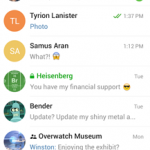
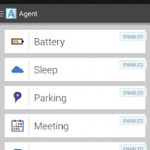
Leave a Reply