[APK Teardown] YouTube v10.0 Set To Bring Video Filters And A Participants View For Live Chats
YouTube has always been one of Google less conventional properties, but the sudden leap from version 6.0 to 10.0 gave everybody a surprise. Even stranger is that with such a substantial jump in versions, there are virtually zero meaningful changes to the user-facing features. While there’s relatively little for us to enjoy right now, a full teardown reveals that there are at least there are a few additions that might be worthy of a major version bump.
Video Filters
It’s no secret that YouTube is set to gain some basic editing features. Reports have been coming in that the trimming feature discovered back in November has finally started going live. We’re also waiting for Google to integrate its library of licensed music to liven up our videos. Now, it appears that there may be some options to tune the visual representation of our uploads, as well. New code and strings have been added that indicate the YouTube app will include filters to change the look of our videos, similar to apps like Instagram. Here is the current list of filters: Silver Screen, Glamour, Sepia, 8mm, Docu, Punk, and Sketch.
<string name=”upload_edit_choose_filter_button_description”>Choose filter</string>
<string name=”edit_filter_original”>Normal</string>
<string name=”edit_filter_silver_screen”>Silver screen</string>
<string name=”edit_filter_glamour”>Glamour</string>
<string name=”edit_filter_sepia”>Sepia</string>
<string name=”edit_filter_eight_mm”>8mm</string>
<string name=”edit_filter_documentary”>Docu</string>
<string name=”edit_filter_punk”>Punk</string>
<string name=”edit_filter_sketch”>Sketch</string>
Among the other resources available, it’s easy to learn a little more about each of the filters. To begin with, there are images beginning with the letters “lut” for most of the filters. In the world of video editing, Lookup Tables (LUT) are used to adjust the colors of the video, which are often used to make scenes more vibrant and true to life. Professional editors will be quick to point out that LUTs are only part of the color grading, but they can be very effective for quick color correction. LUTs can also be used to create effects, which is how YouTube will be apply them. I’m a little disappointed that there aren’t a couple of more basic LUTs for simple color correction, but I suppose there are video editing apps for things like that.
left: documentary, right: glamour
left: punk, right: silver screen
left: punk red, right: punk yellow
left: super8
Some of the upcoming filters will include overlays which will be used to further enforce the effect. Images will be used to create visual artifacts like the grain on older film or stylistic elements like “punk dots,” and there are also two frames to further box in a video.
left: punk dots, right: vignette
left: silver screen grain, right: super8 grain
left: frame blurred, right: frame super8
Finally, the presentation of filters will be done with the use of OpenGL Shaders. Five scripts in .glsl format (OpenGL Shader Language) have been added that will be used to give a preview of the effect, and possibly to generate the final video. Most of these are fairly uninteresting; but the final one, “warhol_sepia” appears to be a standalone reproduction of Andy Warhol’s well-known sepia effect. A comment at the top of the Sepia script actually questions if “Warhol really uses YUV or if it might be YCrCb.” I suppose we’ll know the answer to that fairly soon.
- color_transform
- invert_rgb
- overlay_glblend
- overlay_vertex_shader
- warhol_sepia
To wrap up the evidence, there are also a couple of layouts named choose_filter_view and choose_filter_list_item which will comprise the interface for selecting a filter, but they don’t carry any particularly interesting details.
Phone Number Verification
Some time ago, strings were added that pointed to a simple discovery feature that’s meant to connect friends and colleagues on YouTube through knowledge of phone numbers. It’s obvious from the text that this would work just like any typical social network – which YouTube is, after all. Again, these strings are not new to this version.
<string name=”account_verification_title”>Fill in your phone number and help people share with you on YouTube</string>
<string name=”account_verification_country_label”>[United States +1]</string>
<string name=”account_verification_phone_instructions”>“People who have your phone number will be able to find and connect with you through YouTube and other Google services. We’ll send a one-time SMS to confirm your number!”</string>
<string name=”account_verification_confirm”>CONFIRM</string>
<string name=”account_verification_skip”>Skip</string>
<string name=”account_verification_sms_instructions”>“Enter the code that we’ve sent over SMS.”</string>
<string name=”account_verification_sms_back”>“Didn’t get a code. Double-check phone number”</string>
While these strings have been around for a little while, the part that’s new is an interface to actually drive the phone number verification step. In the latest version, four new layouts have been added, along with a few other minor resources. The layouts are named:
- phone_number_verification_phone_view
- phone_number_verification_sms_view
- phone_number_verification_buttons
- phone_number_in_use_view
Connecting to people through a phone number is probably going to be part of a push to get friends and family together on YouTube. With the addition of these layouts, we can see some forward momentum to indicate that this feature may be coming fairly soon.
Participants View
If you’ve ever watched a live Hangout On The Air (like the Android Police Podcast, every Thursday. #shamelessplugs), you may have noticed that there is usually a chat box for conversation during the show. (Note: This can only be seen in the YouTube app or on the YouTube site.) While it’s possible to see who is commenting, there has never been a way to see a full list of people participating in the conversation. It seems that this is about to change as a couple of new layouts have been added for this very purpose. Simply named view_participants_dialog and view_participant_item, this appears to be a simple pop-up dialog with a list of users and a single “ok” button at the bottom. Participants will almost certainly be limited to just those with access to the chat room, as opposed to users watching through embedded videos or devices like Smart TVs.
<string name=”participants”>Participants</string>
<string name=”just_now”>Just now</string>
<string name=”sending”>Sending</string>
<string name=”me”>Me</string>
This isn’t the most exciting addition, but it will close up another one of the little usability holes that has been present since the introduction of the live chat feature. The participants view doesn’t appear to be live, but it seems like it’s ready to launch at any time. Like so many other features lately, Google may be waiting to flip the switch server-side before this feature goes live for everybody.
Wrap-Up
My guess is that there are outside influences to explain the significant jump in versions, because the new things in this version hardly explain a 4-point jump. Still, the upcoming features certainly deserve some attention for everything they bring to the app. It seems like we’ll have to wait a little bit to see any of these features come online, but they’re all getting close enough that we can probably expect them fairly soon.
Source : Android Police – Android News, Apps, Games, Phones, Tablets » Apps/Games
![[APK Teardown] YouTube v10.0 Set To Bring Video Filters And A Participants View For Live Chats](http://apkvan.com/wp-content/uploads/2015/01/1ul7dgN-150x150.png)
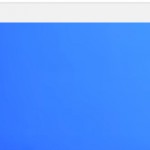
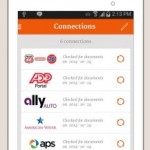
Leave a Reply