Password Safe and Manager v5.9.4 build 359401 [Pro]
Password Safe and Manager v5.9.4 build 359401 [Pro]
Requirements: 4.1+
Overview: Annoyed of forgetting your access data for hundreds of services, apps and co.?
Do you want a secure way of saving all your passwords instead of writing them down on a sheet of paper?
Password Safe is your solution! It stores and manages all entered data in an encrypted way, so you have a secure storage of your access data and you only have to remember your master-password. The encryption is based on the Advanced Encryption Standard (AES) 256bit.
You can trust Password Safe 100% as it DOES NOT have any access to the internet.
Note, that there is NO sync-feature, because of the missing internet-permissions. So if you want to share the database, upload it to Dropbox (or similiar) and import it from there on another device.
With the included widgets, you can generate as many randomly created passwords right from your homescreen, and it will automatically be copied to your clipboard.
Essential functions at a glance
– secure storage of your passwords, access data, etc.
– categorize your entries in the Password Safe
– access via one single master-password
– Password Generator for creating secure passwords
– backup and restore the encrypted database
– customizability of the user interface
– statistics
– automatic clearing of the clipboard (some restriction on some devices)
– Password Generator-widgets
– auto-backup
– csv-import/export
– no unnecessary Android rights
– [PRO] attach images to entries
– [PRO] own entry-fields can be defined and reordered
– [PRO] entry-fields can be used more than once
– [PRO] fingerprint login (Android 6.0 required)
– [PRO] define multiple categories for an entry
– [PRO] see password history
– [PRO] mass assign entries to category
– [PRO] import/export from/to excel table
– [PRO] automatic logout after specific time and/or when screen turned off
– [PRO] further designs
– [PRO] encrypted CSV-files
– [PRO] auto-backup to encrypted CSV
– [PRO] self-destruction
Use of rights:
WRITE_EXTERNAL_STORAGE: For database storage.
BILLING: For In-App-Purchase of PasswordSafe Pro.
KILL_BACKGROUND_PROCESSES: It’s needed to kill the app after restoring database in order to apply security-patch from Google correctly.
SYSTEM_ALERT_WINDOW: This is needed to show floating window.
Do not hesitate to contact me if you found bugs, want to help me translate Password Safe into other languages, have any feature requests, problems or something like that 
WHAT’S NEW
01.08.2018 – 5.9.4
add option to allow screenshot functionality
allow to use fingerprint for password change
update languages
fix possible crashes
This app has no advertisements
More Info:
https://play.google.com/store/apps/details?id=com.reneph.passwordsafe
Download Instructions: PRO features Unlocked | Analytics disabled
https://douploads.com/lchfayg8i8jk
http://suprafiles.net/3k54mexak6sj
http://cloudyfiles.com/vhjhcdegkk36
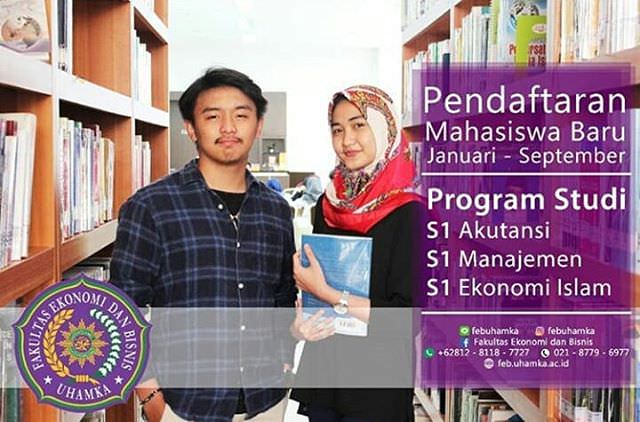
Leave a Reply