A Quick Look At Google Search 4.0 On The Android 5.0 Lollipop Developer Preview [APK Download/Instructions]
We’ve been waiting on a big update to Google’s search app, having seen screenshots here and there that hinted at an updated design. With today’s new Lollipop developer preview, the Google app’s 4.0 incarnation was made available. We’ve got a download at the bottom of the post, but be sure to read the instructions first as getting this up and running on pre-L devices requires some extra fiddling. Also, you’ll need to be rooted. Before that, though, let’s do a quick walkthrough of the new design.
The first thing you’ll undoubtedly notice in the revised Search app is the lighter, cleaner cards. Every card we’ve seen so far has received a refreshed design that lends more white space, cleaner iconography and typography, and a more pleasant look to whatever content it’s presenting. The next thing you may notice is the hamburger icon embedded in the search bar. We saw this way back at Google I/O this summer, but until now we never got to see what was inside. Inside the drawer are shortcuts to reminders, customization, and the typical settings and help shortcuts. The reminders icon has also been brought into line with Google’s new spec for interface icons. The hamburger also includes an account picker for switching between your Google accounts.
Also of note is the fact that the overflow menus for each card have been moved outside the cards themselves, and the icon has been turned on its side. Now, instead of changing the card you’re looking at, the overflow menu presents options underneath the card, sliding it down and out of the way to customize preferences.
Moving on to reminders, we see familiar content presented in a new way. Upcoming and Past reminders are laid out on their own cards, and a helpful FAB allows for quick reminder creation.
The customization screen is what you would expect – a list of categories, each leading to a list of items the user can adjust to their liking.
Of course Settings isn’t left out of the redesign fun – the screen has the new material toggles and checkboxes to adjust all the same things you can in the current app.
Performing an actual search has gotten prettier, too. The “g” bug that sits in the search box waiting to listen to your command now has a pleasant drop shadow, and the search box (once your query goes through) remains wider and easily readable.
We’re still looking at (drooling over) the interface, so if we (or you) find anything new that’s noteworthy, we’ll add it here.
Download / Instructions
At the beginning of this post, I said that using the new search on pre-L devices would take a little extra fiddling. If you’re using a rooted device, here’s how you can enjoy the new Search:
- Download the Search APK, Google Now Launcher APK (optional but recommended), and the hotword .so file linked below.
- Install the Search and Launcher APKs. At this point they’ll be crashy, because they rely on the hotword file, which itself is not packaged with either APK.
- Back up your current libgoogle_hotword_jni.so file (found in /system/lib) and replace with the file linked below using a file explorer of your choice.
The following APKs are signed by Google and upgrade your existing apps. The cryptographic signatures guarantee that the files are safe to install and were not tampered with in any way. Rather than wait for Google to push the downloads to your devices, which can take days, download and install them using the instructions above.
h/t Everton Strack
Source : Android Police – Android News, Apps, Games, Phones, Tablets » Apps/Games
![A Quick Look At Google Search 4.0 On The Android 5.0 Lollipop Developer Preview [APK Download/Instructions]](http://apkvan.com/wp-content/uploads/2014/10/1yLbPNj-150x150.png)
![Google Inbox 1.1 Tweaks The Material Design Layout, Especially On Lollipop [APK Download]](http://apkvan.com/wp-content/uploads/2014/11/1zsxV7D-150x150.png)
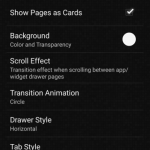
Leave a Reply