AcDisplay 3.0 Is Rolling Out With Lollipop Support, Material Influences, And More [APK Download]
Here’s the v3.0 changelog posted by the developer.
- Initial Lollipop support.
- Basic Jelly Bean 4.1 and 4.2 support (it simply can’t work better, because the API is very limited).
- Material design.
- Lots of minor and major fixes, refactoring and brand new bugs. Basically every little thing was changed.
Swiping notifications down in AcDisplay will dismiss, and tapping opens them. You can also swipe elsewhere on the screen to unlock the device. The default mode looks a bit like Moto Display with an all black background (good for AMOLED), or use your homescreen wallpaper. I’ve been testing the new AcDisplay on a Nexus 6, and it’s behaving as expected. Of course Ambient Display is built into that phone, but AcDisplay has a ton of handy features that might make it preferable in some instances.
The app’s UI has been revamped with a material vibe, and the unlock animation is quite reminiscent of the one used for the Google Now shortcut. For full functionality you still need Android 4.3 or higher, but the app now has basic support for 4.1 and 4.2. Neither of those have the notification listening service. AcDisplay is free and open source, so grab the APK below if you don’t want to wait.
Download
The APK is signed by Google and upgrades your existing app. The cryptographic signature guarantees that the file is safe to install and was not tampered with in any way. Rather than wait for Google to push this download to your devices, which can take days, download and install it just like any other APK.
File name:Â com.achep.acdisplay-3.0-32-minAPI16.apk.
Version:Â 3.0 (32) (Android 4.1+).
MD5:Â 8943ab5fb35ad430b907d26002d1be37.
Source : Android Police – Android News, Apps, Games, Phones, Tablets » Apps/Games
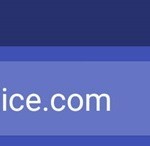
![Google Sheets For Android Gets Huge Update With Android L Support, Excel Compatibility, Charts, Formulas, Auto-Fill, And More [APK Download]](http://apkvan.com/wp-content/uploads/2014/07/1qh0wqN-150x150.png)
![Play Store v5.1.11 Rolling Out With Full-Height Navigation Drawer, New My Account Page, And More [APK Download]](http://apkvan.com/wp-content/uploads/2014/12/1BibzXu-150x150.png)
![New Set Of Motorola Apps Ready To Download Including Camera, Gallery, And More [APK Download]](http://apkvan.com/wp-content/uploads/2015/01/1wm0X2o-150x150.jpg)
Leave a Reply