Blind Accessibility Keyboard 3.4.1
![]() Full Name:Blind Accessibility Keyboard
Full Name:Blind Accessibility Keyboard
Short Name: Blind Accessibility Keyboard
Google ID: de.bright_side.blind_accessibility_keyboard
Version: 3.4.1
File size: 7.61 MB
Category: Applications, Personalization
Developer: Philip Heyse
The “Blind Accesibility Keyboard” is an advanced keyboard developed for blind or visually impaired people.
nThe app contains layouts for these countries/languages:n – Arabicn – Bulgarian – Cechn – Croatian – Denmarkn – Francen – Germanyn – Greecen – Indian – Israeln – Italian – Korean – Norway (will be included in the next update)n – Persicn – Polandn – Portugaln – Romanian – Russian – Spainn – Swedenn – Switzerland (deutsch, francais and italiano)n – USAn – UKn – Turkey (f and querty)nnLayouts Typesn – Layout with all keys and number keys on the first screen without long press for numbers or special charactersn – Minimal layout with few large keysn – Full PC layoutn – Full PC layout with num padn – Split keyboard mode for large tablets in landscape view so that each key can be reached easilynnTyping Modesn The typing modes work in these Android accessiblity modes:n – Talkbackn – Talkback and Exploren – disabledn Availabe keybard modes for those three accessibility modes:n – Lift to typen – Double click to typennSpecial keysn – Ctrl, Alt, F1-F12, Esc, Tab, Page up/down, Home/End, Print, Pausen – cursor keysn – backward and forward deleten – cut, copy and pastennLookn – choose custom keyboard color (16 million different colors)n – choose custom background: any image on your devicen – choose one of 13 prepared looksn – hidden suggestion area for more keyboard spacen – split keyboard mode for large tables for realxed typingnnTyping supportn – add custom templates like “brjs” for “Best regards, John Smith”n – buttons for user defined text to e.
Whats New in Blind Accessibility Keyboard 3.4.1
- 3.4.1 (2015-12-13)
- – Added Tamil (India) keyboard layout
- – Updated Portugese (Brazil) translation
- 3.4.0 (2015-12-12)
- – Multiple Keyboards: Multiple keyboards can be enabled in the options. You can select any number of keyboard layouts you like. You can also use different keyboards for horizontal and vertical orientation. You can switch between the keyboards by holding the space key.
- – Auto correction: […]
- – Translations: […]
- – Added Norweign keyboard
Min System Requirements
- CPU :
- Android Version : Ice Cream Sandwich 4.0.x
- Screen : small
- GPU :
SHA1: CD:E9:BF:45:09:E9:64:2A:5A:E0:59:F0:9F:FE:2C:55:AE:13:CA:18
MD5: fcd8d3372d9e09f0b595330d93e97027
Packages In de.bright_side.blind_accessibility_keyboard
de.bright_side.brightkeyboard
de.bright_side.brightsoundremotecontrol
de.bright_side.brightkeyboard_demo
de.bright_side.pointswallpaper
de.bright_side.brightreminder
de.bright_side.brightsound
de.bright_side.brightsoundkey
de.bright_side.brightquiz
de.bright_side.brightquizkey
de.bright_side.brightplaylistmakerkey
de.bright_side.brightplaylistmakerbeta
de.bright_side.hacking_and_developing_keyboard
de.bright_side.brightmide
Screens
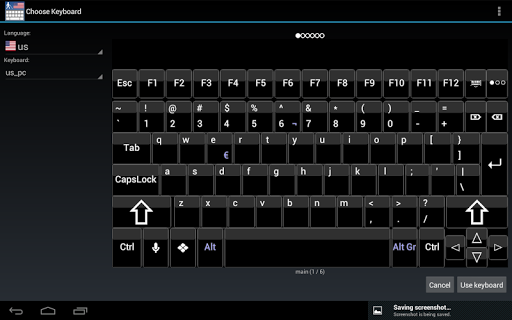
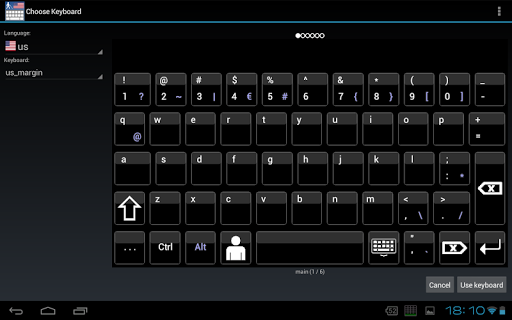
Download Blind Accessibility Keyboard 3.4.1.apk
Related




![[APK Download] Google Keyboard 3.1.19633 Update Lays Groundwork For Spoken Emoji, Moves Voice Input Button, Adds 5 Languages](http://apkvan.com/wp-content/uploads/2014/07/1rYRZe8-150x150.png)

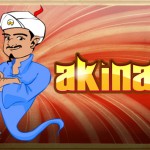
Leave a Reply