Como instalar APK e Data no Android Grátis
This is a short informative article, to show you and so that you understand how to install an application on your Android.
First … what is APK?
APK is the compilation of an application ready to be installed on an Android device.
What is Data or Obb?
and Data are Obb additional data, or additional files.
So … come on!
First, for you can install third-party applications, you must enable the “Unknown sources”, just go to Settings -> Security and Enabling this option
.
Installing APK:
Now a file explorer will be necessary, there is a number, but will use the ES File Explorer.
Now navigate to the folder APK file and click it to install it!
Copying additional files:
And to put additional files, just go to the following directory
Android / Data -> Enter the Android folder and then the Data folder and paste the additional data within the
folder
Android / Obb -> Enter the Android folder and then the Obb folder and paste the additional data within the
folder
NOTE: Each application requires a directory, then read the application installation so it has the order that the files should be
.
Watch the video … maybe it will help you!

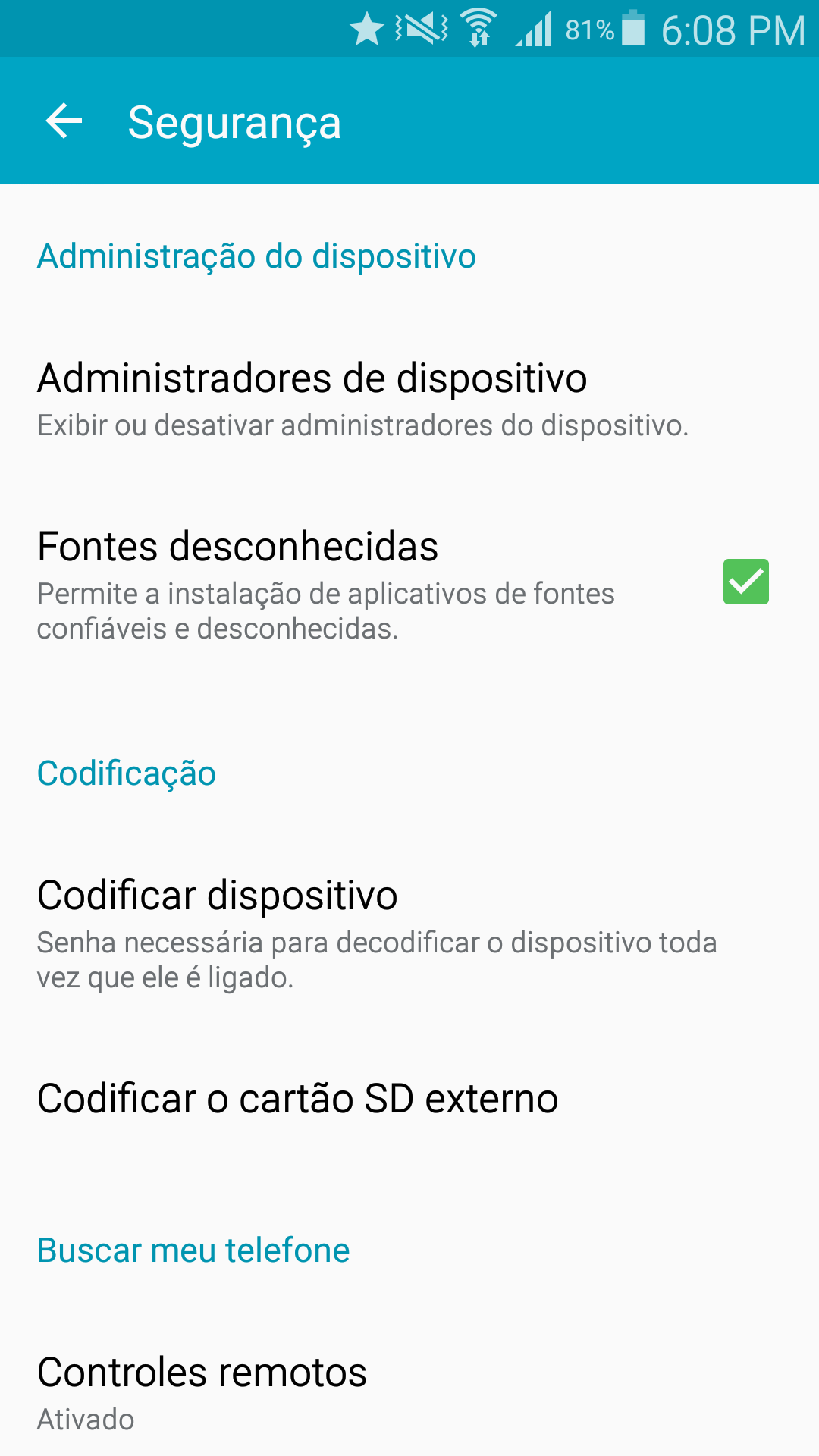
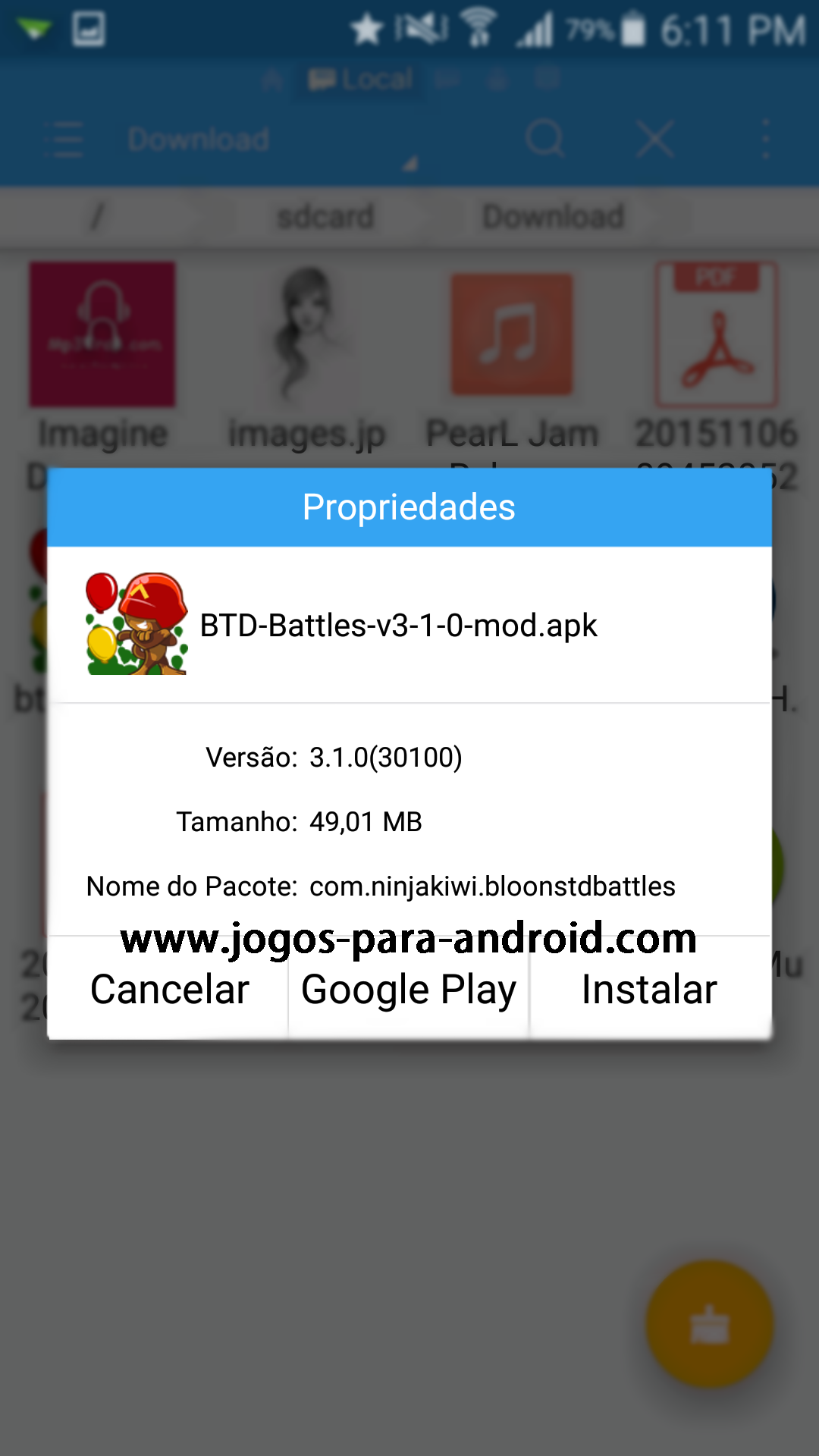
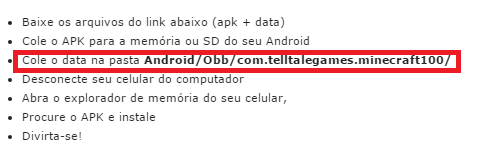
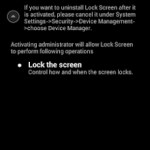

Leave a Reply