Feedly v25 Finally Refreshes The Old Gingerbread-Style Settings Menu With A Material Theme, Uses Higher Resolution Images, And More
Feedly has really thrived in the wake of Google Reader’s demise, but its developers haven’t exactly made the app the best that it could be. For far too long now, the settings menu has held onto the Gingerbread era, even while the rest of the experience gradually modernized. With Feedly version 25, the team has finally put this issue to bed. Now when you start tinkering around with the various options, it will actually look like you’re using something designed in 2014.
Â
Â
Left: Old, KitKat. Center: New, KitKat. Right: New, Lollipop.
Rounding out the changelog, Feedly has retired URL shortening for Twitter. Version 25 also pulls up images with a higher resolution to attach to each post. This should give you something else nice to look at after scrolling up and down the new settings page a few times.
What’s new:
- Higher resolution images
- Fewer crashes and freezes
- New settings theme (Holo Light and Material Light)
- New twitter sharing (retirement of the feedly URL shortening)
Source: Feedly blog
Source : Android Police – Android News, Apps, Games, Phones, Tablets » Apps/Games
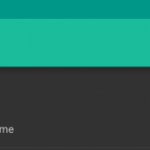
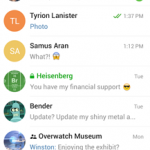




Leave a Reply