Google Sheets For Android Gets Huge Update With Android L Support, Excel Compatibility, Charts, Formulas, Auto-Fill, And More [APK Download]
 Â
 
Left: Old, Right: new
What’s New
- Fewer persistent icons in action bar
- Floating new document button
- New account selection drop-down style
- Create and edit Excel docs
- New details page
- File list differentiates between Excel and Sheets files
- New editing UI
- Formula lists
- Charts! (Artem cried when he heard)
- Open files from device storage
- Send files as Excel
- Selection drag and auto-fill support
The aesthetics of the revamped editing interface are more L-flavored than the old app. There is also the floating new document button. There is still some work before it’s truly a Material Design app, but it looks a lot more modern with this update.
This update also brings full support for formulas to the mobile app. You could enter formulas before, but it had to be done manually. Now you can select the formula from a list in the normal way. Charts are also in the Android app now – bars, pies, lines,and all your other favorites are there. Keep in mind only files created with the new version of sheets rolled out a few months ago have all these features included, and charts are for Excel files only right now. The auto-fill feature is an essential one for any spreadsheet. It lets you select an array of cells and have the app fill them based on the pattern of partially filled spaces.
New
Old
Download
The APK is signed by Google and upgrades your existing app. The cryptographic signature guarantees that the file is safe to install and was not tampered with in any way. Rather than wait for Google to push this download to your devices, which can take days, download and install it just like any other APK.
File name: com.google.android.apps.docs.editors.sheets-1.3.251.12.apk.
Version: 1.3.251.12(Android 4.0+).
MD5: f46799209f620c4a65f881addf9d9520.
[Thanks, Ankur]
Source : Android Police – Android News, Apps, Games, Phones, Tablets » Apps/Games
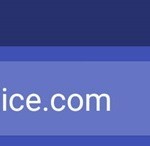
![Google Docs For Android Gets Biggest Update In Its History With Android L Support, Word Compatibility, New UI, And More [APK Download]](http://apkvan.com/wp-content/uploads/2014/07/1lPrbtF-150x150.png)
![Google Earth Updated To v8.0 With New 3D Rendering Tech, Better Maps, And More [APK Download]](http://apkvan.com/wp-content/uploads/2014/10/12dZ54s-150x150.png)
Leave a Reply