Google’s Text-To-Speech Engine Now Supports Japanese Output
To be clear, this is text-to-speech, not speech-to-text – Google’s voice input already works in Japanese for the keyboard (voice typing) and Google Now commands. Check the Language Input section of the main settings menu for that. Text-To-Speech is found under the Accessibility menu. Google’s TTS is used by any app that hooks into the API, most notably Google Translate and Google Play Books. Other text-to-speech engines are available, but Google’s is pre-installed on Android. However, you will need to download the voice packs for new languages.Â
To switch the TTS language to Japanese, select Text-to-speech output, tap the “settings” button next to “Google Text-to-speech Engine,” then “Install voice data.” Scroll down to select Japanese, install the 20MB voice pack, and then press the back button to change your default language to Japanese.
Source : Android Police – Android News, Apps, Games, Phones, Tablets » Apps/Games


![[Updated] Google Chrome Beta Updated To v39 With Reader Mode And Tweaked Tab Closing Animation [APK Download]](http://apkvan.com/wp-content/uploads/2014/10/1sPl23T-150x150.png)
![[Update: Now In The Play Store] Chrome APK Packager Can Turn Nearly Any Android App Into A Chrome Extension](http://apkvan.com/wp-content/uploads/2014/09/1t1ImHx-150x150.png)
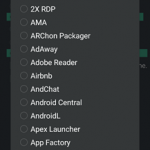
Leave a Reply