Greenify 2.4 Somehow Brings Automatic Hibernation To Non-Rooted Handsets
I’m at a point in my Android life where I can live without root access if I need to. I don’t use very many root applications at all – I generally only use it for a one-touch reboot on phones without a built-in option in the power menu, and Greenify. I love Greenify. I don’t use it for every app installed on my phone, but it’s a fantastic tool when something just won’t quit chomping down on the battery. I really miss automatic hibernation on my non-rooted handsets.
Now, however, that changes. By some form of sorcery, the Greenify team has figured how to enable automatic hibernation on non-rooted phones. This drastically improves the experience compared to the old method, which basically required users to force close apps manually. Oftentimes that was more trouble that it was worth, so this new feature is definitely welcome.
To get in on the action, you’ll just need to enable the feature in experimental settings, and you’re good to go. In case it’s not working for you, there’s also a “Hibernation and Lock Screen” shortcut that will kill the selected apps and turn the display off. Good stuff.Â
Thanks, Ben Fisher!
Source : Android Police – Android News, Apps, Games, Phones, Tablets » Apps/Games
![[New App] Google Wants You To Build A MacGyver Version Of The Oculus Rift Out Of Cardboard And Stick Your Phone In It](http://apkvan.com/wp-content/uploads/2014/06/1iGSiap-150x150.jpg)
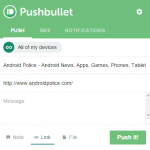




Leave a Reply