Latest Pushbullet Update Allows You To Activate Android’s Rich Notification Buttons On The Desktop
Android doesn’t actually have a formal name for these – they’re the contextual buttons that appear on some notifications when you expand them. For example, Gmail’s standard full-sized notification for a single new message includes “Archive” and “Reply” buttons, while the AOSP alarm clock includes “Snooze” and “Dismiss” buttons. Now the synced Pushbullet alerts that you see on your desktop will show the same options. Clicking them with your mouse will perform the same action on your phone without touching it. While this obviously isn’t ideal for replying to email, it’s extremely convenient for actions like Archive or Snooze.
Here’s a video from a Pushbullet developer briefly demonstrating the new feature:
Notifications in Pushbullet for Chrome will appear with a catch-all button for Rich Notification actions, which can be expanded with a single click (thanks to a limitation in Chrome’s API). In the Pushbullet extensions for FireFox and Opera, all options will appear after you click the Pushbullet icon, and everything should appear immediately in the beta Windows app. The updated Android app will be published to the Play Store this morning at 6AM Pacific, but may take a little while to actually appear.
Source: Pushbullet
Source : Android Police – Android News, Apps, Games, Phones, Tablets » Apps/Games
![[Update: Wide Rollout?] Google Now Bill Reminders Rolling Out Now](http://apkvan.com/wp-content/uploads/2014/09/1u89jyQ-150x150.jpg)


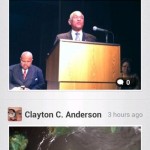


Leave a Reply