[New App] Baby Time Serves As The Basic Lockscreen Android Wear Really Needs
With Baby Time installed, parents can lift up their kid without worrying about the young’un dismissing messages or ordering rides. As for everyone else who doesn’t have a child to worry about, you can finally take that shower without taking your watch off beforehand. Without Baby Time installed, your bathing experience is prone to look more like this.
Baby Time blocks the left gesture that typically works as a back button, so don’t worry about accidentally exiting it. It also restarts quickly if you use the physical button on the Gear Live to return home. It’s not a secure lock, though, so don’t turn to it thinking it will keep your data safe. This is purely a tool for preventing unwanted touches.
To start the app, simply speak the words “OK Google, run Baby Time” into your watch. To turn it off, swipe up twice then down twice. Download it at the link below.
Source : Android Police – Android News, Apps, Games, Phones, Tablets » Apps/Games

![[New App] Google Wants You To Build A MacGyver Version Of The Oculus Rift Out Of Cardboard And Stick Your Phone In It](http://apkvan.com/wp-content/uploads/2014/06/1iGSiap-150x150.jpg)

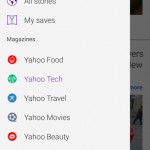


Leave a Reply