[New App] Microsoft Continues To Support Android With The Addition Of Outlook Web Access App
When a Microsoft app comes to Android, chances are that it’s not going to be exciting (seriously, take a look at the list). This is not a jab at the competing tech giant. Instead, it’s an acknowledge that the company makes a great deal of money off business and corporate clients, not just consumers. Microsoft’s latest Android app is an example of this. OWA (Outlook Web Access) for Android is an email client that only works with Office 365Â for Business. Personal and Home Premium don’t make the cut here, and Outlook.com users should look elsewhere.
The Play Store page says this is pre-release software, so don’t be surprised if there are bugs or hiccups of some kind. These things tend to happen around the launch of a new app, but this time the company is giving an explicit heads up. Here’s the list of features, followed by a download link.
Features:
- Get work done faster with email
- Organize your email quickly with Conversation View, Mark as Junk, Flag, and Categories
- Quickly search or browse email in all folders including Outlook Favorites
- Inline apps provide shipment tracking, Bing maps for addresses, and other great features
- Manage your schedule with ease
- Organize your email quickly with Conversation View, Mark as Junk, Flag, and Categories
- View shared calendars including delegate support
- Use your voice to look up a contact or bring up your schedule (hold down the switcher button on the bottom-left)
- Your mailbox’s contacts go with you
- No need to use ActiveSync to see your mailbox’s contacts on your phone. OWA for Android will sync your contacts to your phone.
- Update your contact’s information from your phone’s address book and the changes are sync’d back to your mailbox.
- Keep business data secure
- No need to have a PIN on your device (unless your admin requires encryption)! Just skip the device administrator setup and we’ll setup a PIN for you within the app.
- Remote wipe erases only your corporate date in OWA for Android and leaves your personal data on the device alone.
Source : Android Police – Android News, Apps, Games, Phones, Tablets » Apps/Games

![[New App] Google Wants You To Build A MacGyver Version Of The Oculus Rift Out Of Cardboard And Stick Your Phone In It](http://apkvan.com/wp-content/uploads/2014/06/1iGSiap-150x150.jpg)

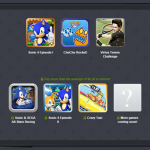
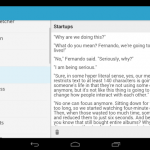
![Google Inbox 1.1 Tweaks The Material Design Layout, Especially On Lollipop [APK Download]](http://apkvan.com/wp-content/uploads/2014/11/1zsxV7D-150x150.png)
Leave a Reply