Samsung Link Platform Hits The Play Store, Makes It Easier To Share Media Across Your Devices, Computers, And TV
Samsung rebranded its AllShare Play service to Link about a year ago, but that wasn’t the end of that transition. A new Samsung Link Platform app has been released on the Play Store to complement the new experience — the previous Samsung Link app is still there too, but it carries an older design language and seems to suffer from update and sign-in issues.
Link allows you to bridge the gap between your various electronics, be it Samsung phones or tablets, computers, and TV sets. By signing in to your Samsung account on each of them, they become part of your “registered” network. Folders from these can be shared remotely with your other devices or on a local connection with nearby ones. This allows you to download your phone’s photos to your tablet, stream videos to your TV, or transfer music between your computer and phone even when you aren’t home. Link also supports setting folders for auto-upload and adding Cloud storage solutions to the mix.
There’s a fairly detailed User Guide on Samsung’s Link page to guide you through getting everything set up on your mobile, computer, and TV. Check it out if you get stuck somewhere in the process.
Source : Android Police – Android News, Apps, Games, Phones, Tablets » Apps/Games


![[New App] Google Wants You To Build A MacGyver Version Of The Oculus Rift Out Of Cardboard And Stick Your Phone In It](http://apkvan.com/wp-content/uploads/2014/06/1iGSiap-150x150.jpg)
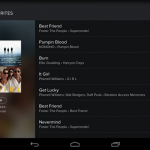
![Potential Beta Can Sync Your Battery Life Across All Of Your Devices And Look Good Doing It [Hands-On]](http://apkvan.com/wp-content/uploads/2014/10/1sHESPA-150x150.png)
Leave a Reply