Xposed GEL Settings Gets A Material Makeover, Automatically Hides Homescreen Apps In The Drawer In Version 2.2
Most Xposed modules add a simple change or tweak one or two settings. The Xposed GEL Settings module, colloquially known as XGELS, is a bit more ambitious. This tool for customizing the default Google Experience Launcher keeps adding new features every few months, and the latest actually adds something that isn’t available in erstwhile competitors like Nova or Apex. You can download it on the Play Store now, though you’ll need root and the Xposed Framework to run it.
First of all, XGELS has been given a Material Design makeover, though at the moment this is mostly apparent in the settings itself (your primary interaction with the module). The “L Launcher Design” option only replaces the app drawer icon with a white version, leaving more extreme changes like the card-style app drawer for a future update. Of course, XGELS lets you skin icons and other elements to your heart’s content.
But what I really want to highlight in version 2.2 is the experimental feature which hides apps from the app drawer if they’ve already been placed on your homescreen. I’ve often wondered why Android launchers don’t do this by default – if you’ve already got the app on the most visible part of your phone, you don’t need it taking up space in your already-crowded app drawer. In fact where hiding apps is an option, I almost always manually hide the apps that I’ve placed on one homescreen or another. The feature is marked as “experimental,” so expect some odd behavior.
Other additions include tabs and folders on Search 4.0, support for the older Search 3.6.16, and general performance and memory improvements. Advanced options are unlocked via a $4 in-app purchase. XGELS works on Android 4.2, 4.3, and 4.4, but not Lollipop, because a working version of Xposed for ART hasn’t been released yet.
Source : Android Police – Android News, Apps, Games, Phones, Tablets » Apps/Games


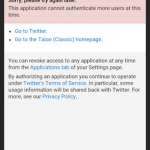

![[Updated] Google Chrome Beta Updated To v39 With Reader Mode And Tweaked Tab Closing Animation [APK Download]](http://apkvan.com/wp-content/uploads/2014/10/1sPl23T-150x150.png)
Leave a Reply