14 Best Android Wear Apps And Watch Faces From 11/11/14—12/8/14
- Wear Apps
- Break Timer: Type strain free
- Circa for Wear
- Wear FaceLift
- Wear Tomato
- StayLit Wear: Longer Backlight
- Blue Colony Android Wear Store
- Wear Rotary Calculator
- Apps With Wear Support
- MarkO
- Runbit – Free
- Google Santa Tracker
- Watch Faces
- Mural Watchface
- Watch Face – Countdown
- Watch Face – Minimal & Elegant
- Circles Watchface
- Know A Worthy New App? Let Us Know!
- Comments (1)
Wear Apps
Break Timer: Type strain free
If you spend a lot of time typing, as does the AP staff, you know it can cause discomfort down the line. Of course, we also have Artem hurling insults and empty liquor bottles at us whenever we stop for even a moment. If you don’t have to worry about that, then perhaps Break Timer for Android Wear can help you take reasonable breaks to avoid repetitive strain injury. Just set your limits in the app and your watch’s accelerometer is used to track your typing. When you hit your limit, the watch notifies you to take a break.
—
Break Timer uses Smart Analysis to detect your typing motion and alerts you to take a break when you have been typing continuously for 30 minutes. It lowers the risk of Repetitive Strain Injury (RSI) and keeps you more productive.
The app’s behavior is fully customizable; you can set the typing duration after which you want to be reminded to take a break. The app suggests you fun exercises for the break that you can easily follow in office to keep yourself strain and injury free.
Break Timer’s Smart Analysis algorithm uses the watch accelerometer to monitor minute movements of the wrists to see if you are typing. If the hands are totally in resting position or the amplitude of movements is too high, it is not considered as typing. Break Timer is a watch app because phones cannot measure the moment of your hands. Only a watch can and that is what makes break timer such an innovative watch app that can alleviate the concerns of injury or strain on your wrist.
The most frequent injury caused by continuous typing without a break is RSI. A repetitive strain injury (RSI) is an “injury to the musculoskeletal and nervous systems that may be caused by repetitive tasks, forceful exertions, vibrations, mechanical compression, or sustained or awkward positions.”[1] RSIs are also known as cumulative trauma disorders, repetitive stress injuries, repetitive motion injuries or disorders, musculoskeletal disorders, and occupational or sports overuse syndromes.
Break Timer is an Android Watch – Wear App so you will need an Android Wear Watch. The application is currently built for widely available square android-wear watches i.e. LG G Watch and Samsung Gear Live.
Circa for Wear
Android Police coverage: Circa Brings Customizable Animated Notifications To Your Android Wear Device
Android Wear shows you your notifications automatically in a series of cards, but Circa tries to make them more customizable with some spiffy animations. When a notification comes in, Circa generates a spinning wipe overlay on the watch face with the notification content. The colors are all configurable, and future versions will offer additional animations. What we have now is basically a demo.
—
Circa is a simple app that shows your notifications from Android device on your watch (powered by Android Wear) in beautiful way. You can select one of the available themes (with option to change its appearance) and when notification will come, you will see it in new way on your wearable device.
App is free and supports both formats of Android Wear watches – square and round. Circa also allows you to block some apps from sending notifications. Just select “Notification history” in app and then block apps by pressing “more” button on right side.
If you want to support my work, please buy Circa Pro – for now it enables nothing, but in future it will bring more animations and features to Circa.
Circa Pro: http://j.mp/1zjxr2w
Wear FaceLift
Android Police coverage: Got Too Many Android Wear Watch Faces? Wear FaceLift Will Switch Between Them Automatically
I struggled to decide whether this counted as a watch face or an app, and “app” won. Wear FaceLift is not a watch face in and of itself, but it is directly related to your watch faces. When you set up Wear FaceLift, it will let you pick from all the watch faces on your device to have them rotated in at set time intervals. You just select Wear FaceLift from the list of watch faces, and it does all the hard work for you. And by “hard work” I mean like two taps. Whatever, at least you don’t have to do it.
—
This app is only for Android Wear Smartwatches (Moto 360, LG G Watch / R, Gear Live, ZenWatch …)
This app will allow you to automate watch face switch at specific time intervals.
Supports both squared and round Android Wear Devices
Instructions (you can see it with photos by opening the app on your phone):
1- Download and Install the app from here
Note: You won’t see the app icon on your phone
2- Wait for the app to be installed on your watch (speed depends on your watch synchronisation)
3- Open the app on your watch by:
a- clicking on your watch home screen to open “Ok Google” screen
b- scroll down and select Start
c- select Wear FaceLift
4- select the faces you want to switch between (The list of faces is scrollable)
5- Select the time interval
6- Quit the app and choose the watch face (Wear FaceLift)
Wear Tomato
If you’ve never heard of the Pomodoro Technique, you should read the link below. it’s basically a method of taking short, frequent breaks followed eventually by a longer break. This app just uses alerts on your watch to tell you when to take each break. Why is there a tomato on the screen? “Pomodoro” is Italian for tomato.
—
To know more about Pomodoro Technique:
http://j.mp/1G9Xd9A
The app is FOSS, released under the Apache 2.0 license. You can found the sources at http://j.mp/1zjxrzs
Instructions
-Pair your device with watch.
-Install the application
-Run the app from your watch with OK Google… start Tomato
Note: you will NOT find an icon on your smartphone launcher. The app is installed directly on the watch once it is paired with the phone.
StayLit Wear: Longer Backlight
Android Wear devices are tuned for battery life, but maybe you don’t care about that. You want to throw caution to the wind and run that watch at maximum until it burns out and leaves you adrift in a sea of notifications. Well, StayLit Wear is for you. This app lets you set a custom screen timeout on your device as high as 30 seconds.
—
Do you find your smartwatch’s built-in backlight timeout actually quite short? Wouldn’t it be nice if you could adjust the backlight timeout to have the screen stay on a little longer? (So that not only you, but also your friends can marvel at that new watchface you just installed…)
StayLit Wear lets you adjust the time until the display goes dark after the watch has been waked (i.e. the time the display stays on after you have tapped the screen, moved the watch, or pressed the button). Choose from a range of values of up to 30 seconds.
USAGE: After installing the app on your phone, please allow approx. 45 seconds for the app to be pushed to your watch. In order to adjust the backlight timeout, open the StayLit Wear app on your watch by tapping the screen until the red Google icon appears and the prompt to “Speak Now“. Now swipe up and scroll down the list all the way until you see the entry “Start“. Tap on it, and scroll down the list of apps until you see “StayLit Wear“. Tap on it to open the Extended Backlight settings. Scroll down (and up) for the list of values. Choose a setting by tapping on it. Deactivate StayLit Wear by selecting “off“ in this list.
NOTE: Setting a significantly longer backlight timeout will reduce battery life. We recommend switching the display’s “Always On” mode to “Off“ (available through long-pressing the watch’s button) while using StayLit Wear with a longer backlight timeout. (However, a few seconds of backlight more do not affect battery life greatly, and will already make watchfaces more enjoyable – especially animated ones…)
Blue Colony Android Wear Store
Yo dawg, I heard you like apps. So here’s an app that you can use to find apps on your wrist, then open a different app to download them. Blue Colony is a curated app “store” that runs on the watch itself. If you see something you like, the Play Store page can be opened on your phone.
—
Discover and browse apps on your Android Wear smartwatch. Pick from the constantly updated and curated Editor’s Choice or browse the comprehensive list of apps for Android Wear, sorted in five categories:
Tools & utilities
Health & fitness
Lifestyle
Games
Watchfaces
Intuitively swipe through minimalistic app profiles, consisting of an app icon, a short description and screenshots. Tap on the app you discovered to launch Google Play on your smartphone and download it to your Android Wear smartwatch.
Wear Rotary Calculator
At first I thought this app would work like an old rotary telephone, but the buttons are just arranged in a circle. I’m actually a little disappointed, even though that would be much less efficient. Still, it’s s nifty way to type in quick calculations on a round watch. The basic operators are free, but it’s a $0.99 in-app purchase for stuff like powers, logarithms, and pi. Mmmmmm, pi.
—
Designed exclusively for Android Wear, Wear Rotary Calculator takes a bold new step in bringing a time-tested utility app into the 21st century, all on the comfort of your own wrist.
– Beautifully redesigned interface
– Tap Center to bring up Basic Operations
– Press “Mode Toggle button” to use Advanced Mode (In-App Purchase)
– Swipe Up to switch between Radian and Degree Mode
– Swipe Right to Exit
COMPATIBLE ANDROID WEAR DEVICES:
Samsung Gear Live, LG G Watch, LG G Watch R, Sony Smartwatch 3, Asus ZenWatch and/or Moto 360 running Android 4.3 or higher
Apps With Wear Support
MarkO
MarkO pitches itself as a smarter to-do manager with support for things like location-based reminders, collaboration, and device sync. This one is on the list because it now has Android Wear support. You can get task reminders and mark items as complete from your wrist.
—
MarkO is your smart task buddy that helps you to be more productive and efficient.
He is the responsible friend who is always there to remind you to finish all your tasks, conveniently and promptly, and he does it in a very friendly manner.
MarkO provides task location awareness that brings a completely new experience of being reminded about your personal tasks. Meaning, every time you create a task, you also choose a specific place or category where you can complete it. That way, MarkO knows what you have to do, and where, so he will remind to complete your task when you pass by the needed location, whether you are walking, cycling or driving.
Since MarkO knows the importance of sharing and collaboration, he enables real-time sharing of your tasks with friends and family members, so you can coordinate, remind each other, and finish tasks with combined efforts.
MarkO Features:
– Create unlimited number of tasks
– Choose location or category of locations for given task
– Organize your friends in specific groupS: family, friend and colleagues.
– Easily share your tasks with your family, friends and colleagues
– Reserve a task (when a task is shared among group of friends)
– Automatically sync your tasks on all your devices.
– Clean friendly interface that will allow you to create tasks in no time.
– Defining levels of reachability and frequency
– Synchronize your phone contacts and invite them to meet MarkO via SMS, Email, Facebook, Twitter or via every social network that you use.
– Location aware and location based reminders
– Real-time synchronization and collaboration
– Contacts Integration
– Android Wear Compatible
With MarkO’s location based reminders you will never forget to do your daily task.
MarkO is free to download and it will stay completely free forever.
Learn more about MarkO at www.marko.rocks.
Runbit – Free
This is an app that tried to provide you with some motivation to get off your lazy butt and exercise. How? With shiny yellow stars. Shiny things! Gogogogogogo! The stars pop up on your local map, and you need to run to collect them as quickly as possible. This app has added Wear support so you can see where nearby stars are without pulling your phone out. The free app is limited to six stars, but the pro version is only $1.21.
—
Runbit is the new way to get your regular exercise. Which path you chose is more crucial than how far you go.
Runbit will help train your sense of orientation while you’re in charge of making swift decisions. You’re encouraged to explore your environment by taking new routes.
Every path is a possibility and the choice is up to you. To aid your navigation you have a map with an arrow pointing to the closest star. If a star isn’t reachable, keep running. There’s always more.
** FREE ** Max 6 stars. ** FREE **
Google Santa Tracker
Android Police coverage: Google’s Santa Tracker 2.0 Slides Down The Play Store Chimney
You should just go read Michael’s Santa Tracker app poem at the link above. That gets you the gist of it. You can watch Santa (wink wink) travel the globe on Christmas Eve with this app, and with the new 2014 update, it works on Android Wear. So you won’t have to take your phone out to get an emergency location on Santa this year.
—
Play games with elves in jetpacks, rolling gumballs, and sleighs powered by rockets. Once the 24th arrives, follow Santa in his journey around the world. To learn more, visit http://j.mp/1G9Xn0L. Happy Holidays.
Watch Faces
Mural Watchface
Android Police coverage: Mural Watchface Puts Awesome 500px Images On Your Watch
Mural Watchface tells you the time and weather, and probably some other stuff. That’s not really the point, though. This watch face’s claim to fame is that it can pull down top pics from 500px and use them as the background on your watch. That’s really lovely photography beamed right to you. There’s a pro version upgrade that unlocks a few more options, but all the basic stuff is free.
—
★★ The most amazing photographs in your smartwatch provider by 500px service. ★★
Displays carousel with your favorites photos
Also you will display your own photos in your smartwatch
Share your favorites watchfaces using whatsapp, facebook, email, etc .. with your friends, is really cool .!
Forecast weather with with a minimalist design
Unlock all features in a premiun version:
[✔] No ads
[✔] Enabled carousel photos
[✔] 40 pictures to send a your smartwatch
[✔] Save unlimited photographs as favorites
[✔] Convert photographs to grayscale
[✔] etc..
Watch Face – Countdown
This watch face tells the time, sure, but it also tells you how long until something important happens. What that thing is, however, is entirely up to you. The colors and data displayed on the watch face can all be tweaked from the phone app, but this is also where you set the countdown event.
—
Fully customizable and unique Watch Face for Android Wear.
The very first Android Wear Watch Face with Countdown.
Customize:
★ Countdown
★ Custom texts
★ Battery level
★ Sweeping seconds
★ Colors
★ Texts
★ Animations
Why Countdown?
★ *Because everything counts and matters*
★ When color matters
★ When time is precious
★ When attention to details is your priority
This Watchface is exactly what you need.
Works for round and square.
Watch Face – Minimal & Elegant
Plenty of watch faces have done this side-scrolling dial thing, but they don’t quite have the style of Watch Face – Minimal & Elegant. See? Elegant is right there in the name! In seriousness, though, it looks nice and has a lot of options. You should maybe buy it.
—
This Minimalistic & Elegant Wear Watch Face provides everything you need.
★ Configure it to desired colors and enjoy.
★ Schedule color changes and get amazed.
★ Set custom text info.
Works for round and square watch.
This very unique watchface makes your watch stylish and amazing, it gives a lot of fun to play with.
You can have several styles for your watch face and change it dynamicly, check it out.
Circles Watchface
Just a note to developers, a surefire way to pique my interest in your app is to say it was handcrafted in “the heart of Transylvania.” This is apparently the case with Circles Watchface. I guess there are some vampires involved, or something. It’s pretty straightforward as far as watch faces go. There are circles that fill up around the perimeter for hours, minutes, and seconds. There’s also a digital watch face in the middle. It’s free… and spooooooooky*.
*I am sorry if I have offended anyone from central Romania, but your homeland is forever associated with vampires. Don’t blame me, blame Bram Stoker.
—
Handcrafted from the heart of Transylvania, this clean watchface with minimal design will beautify your smartwatch with its animated circles.
With native support for ambient screen, the optimised dimmed mode of this watchface will guarantee a minimal battery usage.
Please give up to a minute for the watchface to appear on your smartwatch after installing this app on your phone.
Tested on Moto360. Reported to work on LG G Watch R. Should work on other smartwatches as well that have a 320×320 resolution, like Samsung Gear Live. For any issues, please contact me.
Designed by Horea Muste. Special thanks to Appsrise.
Know A Worthy New App? Let Us Know!
If you have an application in mind for the next issue of the roundup, feel free to send us an email and let us know.
Important: there are 2 requirements in order for the app to be considered, listed below.
- the app’s launch date (or the date of Wear functionality update) has to be no longer than 2 weeks ago
- it has to be original, ground-breaking, well-reviewed, interesting, fun, etc – the cream of the crop
Now, if and only if the above requirements have been satisfied, fire off an email to this address:oh.no.its.the@androidpolice.com.
1 sponsored placement per week is available (your app would be featured at the top and marked as sponsored) – please contact us for details.
Source : Android Police – Android News, Apps, Games, Phones, Tablets » Apps/Games

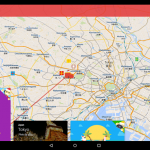
Leave a Reply