Search Duplicate File (SDF Pro) v4.84
Search Duplicate File (SDF Pro) v4.84
Requirements: 4.1+
Overview: When you repeat download a photo/image/picture from network, or repeat receive a song using Bluetooth, or copy a file to another folder but forget to delete the original, duplicate/dupe is produced. The duplicates occupy a lot of Android storage space, it will slow down your file searching speed and prevent you from downloading more music, photo, video or Android apps, it’s difficult to distinguish them one by one.
Features:
● Smart selector(Includes Keep the oldest, Keep the newest, Keep the shortest name) helps you to distinguish duplicates and original.
● Smart selector helps you to select the duplicates which have the same folder.
● Support Android 5.0 Lollipop external SD card.
● Support internal/external SD card/OTG storage.
● Support switching languages.
● Support sharing files.
● Support landscape mode.
● Support filtering search results, image/audio/video/document/apk.
● Support filtering file name/file path with regular expression.
● Support excluding search results.
● Support saving and restoring folder selections.
● Support saving and restoring search results.
● Support searching photo/image/picture/audio/music/ring/video/document/apk, media files and all files.
● Support searching photo/image/picture without file extension(hidden/cached image).
● Support searching hidden files/folders.
● Support previewing photo/image/picture/video/apk.
● Support previewing photo/image/picture(png, jpg, gif, bmp, webp) without file extension(hidden/cached image).
● Support path/size limit.
● Support physical keyboard.
● Notification will be displayed when search complete.
● Search results are grouped by file size.
● View file content before deleting it.
● Batch select/deselect files/groups.
● Batch delete/exclude files/groups.
● Batch expand/collapse groups.
● Save search result to text file. (Hidden feature, create /sdcard/duplicates.txt firstly)
● Copy file name/file path/MD5 to clipboard. (Hidden feature, on file details view)
● Support * in custom include field. (Hidden feature)
Usage Tips:
● Each result group contains both original file and duplicate files, deselect at least one file as original file.
● Long click folder chooser/result list to get more operations.
What’s New
Audio visualizer
.
This app has no advertisements
More Info:
https://play.google.com/store/apps/details?id=com.needjava.finder
Download Instructions:
https://douploads.com/0027elm8s8bv
http://suprafiles.net/q7825o5l3kty
http://cloudyfiles.com/o8ka60mxqfcg
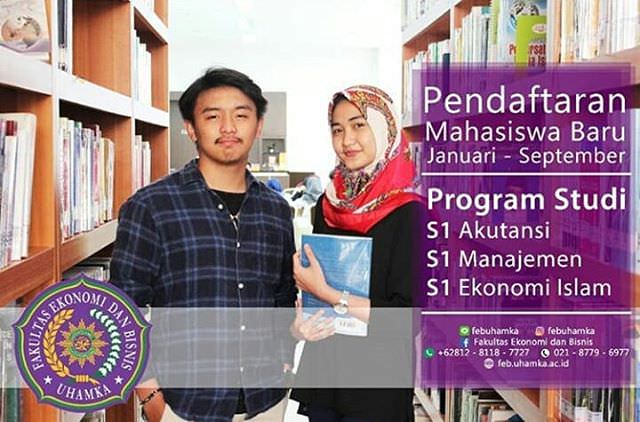

![Ayres30 | AdAway v4.0.9-180926 [Mod Lite]](https://apkvan.com/wp-content/uploads/2018/08/nCjEPhL-150x150.png)
Leave a Reply