FileThis Automatically Fetches Paperwork From Hundreds Of Sources And Saves Them To The Cloud
The process is appealingly simple. Create an account with FileThis, then connect it to your preferred cloud storage account. FileThis supports Dropbox, Google Drive, Box.com, Evernote, or Amazon CloudDrive, or you can save files to the proprietary FileThis system or your own PC (with the Windows program). Next, you add services that you want to collect information from. FileThis includes access to the biggest banks and insurance companies in the United States, plus a few other regular bill senders like cell phone carriers (including AT&T and Verizon), cable and satellite TV providers, and even a few unconventional options like Amazon and PayPal. Currently the company claims “over 400” sources.
Once you’ve connected FileThis to everything, any new paperwork will be automatically saved to your account, accessible either directly on your cloud storage or through the FileThis web, desktop, or mobile app. It’s all encrypted with 256-bit security. The Android app can add or delete corporate connections or cloud storage options, plus browse the paperwork itself inside the app.
Unfortunately the complexity of the service means that free options are limited. The “forever free” service tier of FileThis includes up to six connections to outside companies, with paperwork synced and backed up once a week, plus 500MB of storage on FileThis. (Storage synced to other cloud services or your computer is unlimited.) For $2 a month you can double that to twelve connections and 1GB of storage. If you’re drowning in paperwork you can opt for the $5-a-month “ultimate” package with up to 30 connections, 10GB of storage, and daily backups.
Source: FileThis.com
Source : Android Police – Android News, Apps, Games, Phones, Tablets » Apps/Games
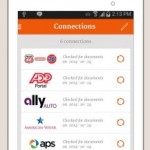

![[Update: Now In The Play Store] Chrome APK Packager Can Turn Nearly Any Android App Into A Chrome Extension](https://apkvan.com/wp-content/uploads/2014/09/1t1ImHx-150x150.png)

![[Update: APK Download] Google Throws Songza Contextual Playlists Into Play Music’s Material Design Update](https://apkvan.com/wp-content/uploads/2014/10/1tIWVpD-150x150.png)
Leave a Reply