Microsoft’s New Picturesque App Turns Your Lockscreen Into A Bing Homepage
In addition to letting you switch between six days worth of images, Picturesque tosses a Bing search bar at the top, which is effectively the one way Microsoft could hope to get its option in front of eyeballs before they glance over the Google search bar at the top of most Android homescreens. To add to the potential appeal, Picturesque displays weather forecasts, news, missed calls, and text messages. You can also toggle Wi-Fi, Bluetooth, brightness, and volume levels, as well as turn on your device’s flash. So yes, there’s some useful functionality to be found here.
The number of lockscreen replacements doesn’t quite compare to the sheer volume of apps that will swap out your launcher, so if you’re looking for additional ways to spice up your locked device, it may be worth adding Microsoft’s Picturesque Lock Screen to your list.
• Beautiful Bing Homepage images: Your lock screen will be updated with the beautiful daily Bing image; you could swipe through the images from past 6 days or shake your phone to change the image on your lock screen.
• Search on the lock screen: You could search for anything on the web directly from the lock screen and read all the linked pages without having to unlock your phone.
• Latest news: Keep yourself updated with the latest news headlines and tap through to read the full articles.
• Weather: Find out what the weather is at your current location; long tap through on the icons to get the detailed weather predictions for the week.
• Notifications on Screen: See your missed calls and Messages quickly from your lockscreen. Quick call or reply from the notification from Home screen itself.
• Regional Calendars & Muhurats (Only for Indian users): Personalize the lock screen to access your favorite regional calendars and Muhurat. Now you can figure out what festival is on for the day, rahu kalam, chogadiya/hora timings all from the lock screen itself.
• Camera & Phone controls: Access your phone camera from the lock screen; Change your WiFi, Bluetooth, volume, brightness settings; also use your phone as a torch from the lock screen.
Source : Android Police – Android News, Apps, Games, Phones, Tablets » Apps/Games



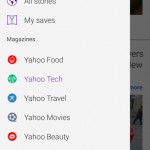
![Google Play Books Updated With Material Design And New Skimming Interface [APK Download]](https://apkvan.com/wp-content/uploads/2014/10/13lQzAS-150x150.png)
Leave a Reply