Motorola Connect App Updated With Support For The Moto 360 And Power Pack Micro, But It Has Some Compatibility Issues
Motorola has some new gadgets coming out soon that round out its consumer electronics lineup. You’ve probably heard of the Moto 360, which is speeding its way towards some of your mailboxes right now. Motorola also announced the Power Pack Micro, a portable battery pack/Bluetooth phone finder combo, along with the new models of the Moto X and Moto G. To make both of them work to their full potential, you’ll need the new Motorola Connect app.
Previously, Connect was an app that allowed you to get some of the functions of your recent Motorola phone on your computer, namely alerts for calls and a remote interface for text messages. Now it’s becoming Motorola’s hub for all of the company’s ancillary gadgets. For example, while the Moto 360 functions just fine as a standard Android Wear device via Google’s official app, Motorola Connect now allows users to adjust some of the customizable colors on the default radial watch faces. Cool!
It also functions as the remote for the Power Pack Micro, which will let you ping the battery pack (recommended for your key ring) to find it. The app will likewise make your phone sing out when you press a button on the Power Pack Micro. You can also see the amount of remaining charge on the 1500mAh battery. The gadget works just fine as a portable battery pack without the app.
Here’s the bad part. Though Motorola Connect now works with more than just Motorola phones, there are still some glaring exceptions in its compatibility list. Just based on the recent personal and review devices in my Google Play history, the G Pad 8.3, NVIDIA SHIELD, and Galaxy S4 Active seem to be incompatible. Anyone who can’t install Motorola Connect on their chosen phone or tablet won’t have access to the full functionality of the Moto 360 or Power Pack Micro.
Source : Android Police – Android News, Apps, Games, Phones, Tablets » Apps/Games
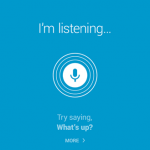





Leave a Reply