Motorola Migrate App Updated With Improved Non-Smartphone Contact Transfer, iCloud Two-Factor Authentication Support, And More
Left: old, Right: new
Here’s the changelog for the new version of Migrate.
- Android: Contacts transfer from old phone’s memory to new phone’s memory
- iOS: Support iCloud Two Factor Authentication (2FA)
- Android 5.0 Lollipop material design changes
- Non-smartphone: Contact transfers for Motorola TracPhone w418, w419 and Motorola iDEN i296, i418, i420, i460,i475,i485, i485w
- Bug fixes
Most of the new stuff makes it easier to get your data off of other devices. I’m not sure how many people are moving from Motorola dumbphones to a Moto smartphone, but I guess that’s an option now. This update increases the number of non-smartphones supported. The improved iCloud support is probably a bigger deal.
From what I can tell, the design changes are mostly in the transfer setup dialog. It’s a little more straightforward now, but Migrate was already fully material. See above for an example. You can update through the Play Store, but Migrate will also prompt you to update if you open it.
Source : Android Police – Android News, Apps, Games, Phones, Tablets » Apps/Games



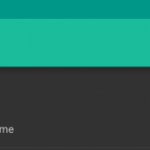
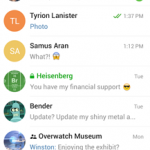

Leave a Reply