Plex Update Adds Support For Playlists On Android And Android TV, Improves Play Queue Handling, And More
If you have a lot of media files on your computer or server and you like the freedom of streaming them to your mobile phones, tablets, TVs, and other screens, chances are you’re either using XBMC or Plex. For fans of the latter, there’s some good news waiting for you in the form of a major update to the Android app.
Playlist support has been added to Plex on both the mobile layout and Android TV. Simply select any song, episode, or movie, and add it to a playlist. If you haven’t created any playlists before, you’ll be asked to make a new one. Playlists also have their own tab in the app’s main navigation interface.
Other changes include improvements to the way queues are managed in the app, the most important being their persistence even if you exit and reopen Plex. On Deck episodes will also play continuously instead of requiring you to go back and select the next one manually. And if you browse your library for a specific show, hitting the Play button will default to the unwatched seasons and episodes instead of having to delve and find them first. The Settings menu has also been reorganised.
Plex for Android v3.7.1.286 changelog:
- Support for playlists (mobile layout and Android TV only)
- Improved playback notifications, now with bigger art and dismiss (X) button
- Reorganize settings to show each category in a new page
- Improved usability of play queues:
- Current PQ is not erased anymore when the corresponing player exits
- Current PQ can be resumed by clicking on new action bar “now playing” icon
- New “now playing” dialog to select a PQ when multiple ones (audio, video, photo) available
- PQs are persisted so they can be restored when application starts
- Play unwatched TV shows and seasons by default. New “Play All” action implements the old behavior
- Play episodes from On Deck continuously
- Improved image cache that optimize network usage
Both Plex for Android (the paid app) and Plex for Plex Pass (the free app that requires a Pass subscription) have received the update, which also comes with a lengthy list of bug fixes that you can check here.
Thanks Kevin Clark!
Source : Android Police – Android News, Apps, Games, Phones, Tablets » Apps/Games


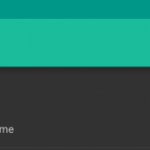
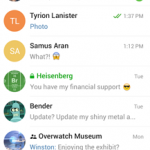


Leave a Reply