Mianogen CM12 PA Theme 8.5 Apk
Mianogen CM12 PA Theme v8.5 Apk works with AOKP/CM9/10/10.1/11/12 and it supports [XHDPI/HDPI]
Updated: April 7, 2015
Current Version 8.5
Requires Android 5.0 and up
Category: Personalization
Size: 8.6M
Features:
- This theme fully works with XHDPI and work with HDPI!
- What you’ll get with this
- New Google JFK’s icons and some new icon made by me with JFK style !
- Overall new Classy UI
- Clean and simple look
- New system icons to avoid boring
- New Navbar icon
- New Statusbar Notification
- New Switch graphic and toggles
- New Default Wallpaper
- New Camera UI – more smooth
- Small package change a lot of you phone
- Themed apps as user request
- And many more you’ll find it yourself.
How to apply
- Download and install Mianogen CM9/10/AOKP/11/12 Theme Apk
- Go to Setting/Themes or Theme Manager
- Find the Mianogen Theme and hit apply it!
- If you get an error message:
Apply the default theme first then reboot and apply the Mianogen theme and reboot again.
What’s New
v8.5
- Dark Dialer
- Added some Euphoria rom’s setting icons
- Some bug fixes
Free Download Mianogen CM12 PA Theme 8.5
Source : Apkpro.net – Android Tutorial and Apk Apps Download
Related Posts
(Visited 14 times, 1 visits today)
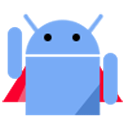


Leave a Reply