Tip: Chrome ‘Answers In Suggest’ Flag Enables Answers To Simple Questions Right In The Omnibar
Those willing to venture into chrome://flags can often enjoy experimental treats that haven’t made it into default circulation yet. One flag in Chrome, brought to our attention by a tipster, enables “answers in suggest,” giving users answers to simple questions right in the omnibar. So if for some reason you’re wondering what the capital of Maryland is, or the population of the world, you can get the answer without actually performing a search.
This is a feature that’s been present in desktop versions of Chrome for a while now, and the Chrome app has been able to provide simple mathematic and unit conversion answers, but this flag seems to enable answers to more types of questions, and emphasizes answers through bolder typography. Anyone who – like me – performs tons of simple searches in Chrome on mobile will find this a welcome change.
To enable the feature, just go to chrome://flags and search for “Answers in Suggest,” then set the toggle to “Enabled” and answer away.
Thanks, Sruly!
Source : Android Police – Android News, Apps, Games, Phones, Tablets » Apps/Games
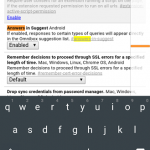

Leave a Reply